duke
Starter code for the Duke project
User Guide for Duke
Features
- List current tasks
- Delete task by task number
- Add different kinds of tasks
- Todo
- Deadline
- Event
- Mark tasks as done
- Trivia
List
Look at all the items in your task list.
Delete
Delete a task in your list.
Add Task
Add a task to your list. You can add a ToDo, Deadline or Event task.
Marking task as done
Marking a task in your list as done.
Trivia
Gives you a random trivia fact.
Exiting the program
Exits the program.
Usage
list - Lists all current tasks in your task list
Lists all the current tasks in your task list, and their completion status.
Example of usage:
list
Expected outcome:
Here are the tasks in your list!
1. [T][✔] sleep
2. [D][✘] homework by: Feb 28 2020
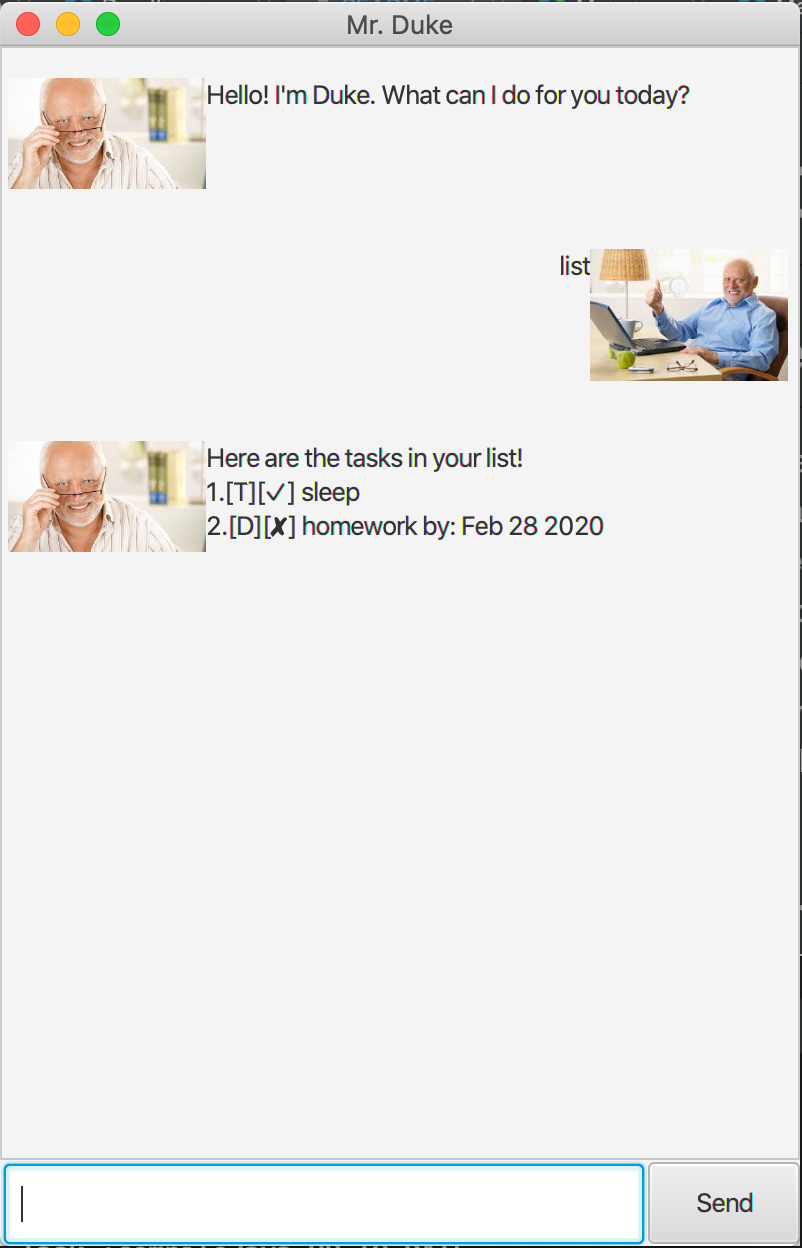
delete - Deletes task from the task list
Deletes the task at the number specified from the task list.
Example of usage:
delete 1
Expected outcome:
Understood. I've deleted this task:
[D][✔] homework by: Feb 28 2020
Now you have 3 tasks in the list.
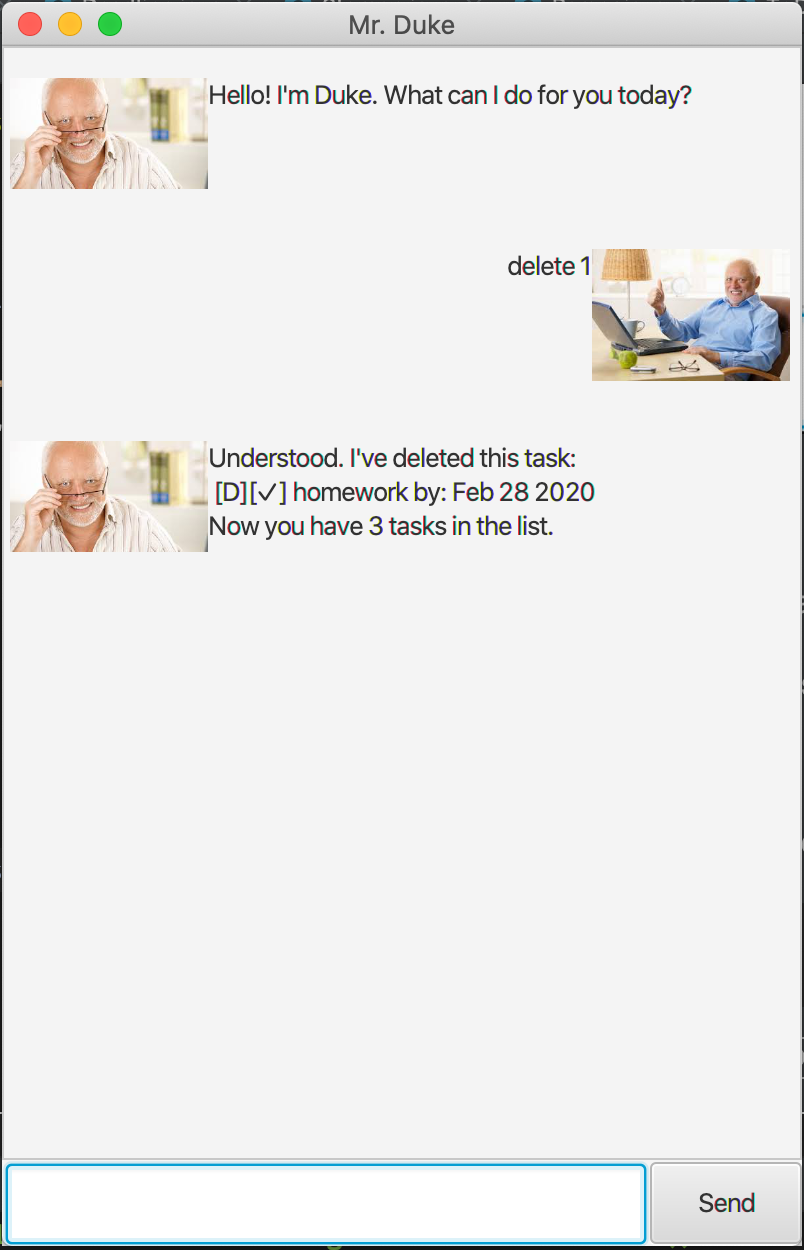
todo - Adds a todo task to your task list
Adds a task categorised as a todo to your task list.
Example of usage:
todo buy groceries
Expected outcome:
Got it. I've added this task:
[T][✘] buy groceries
Now you have 4 tasks in the list.
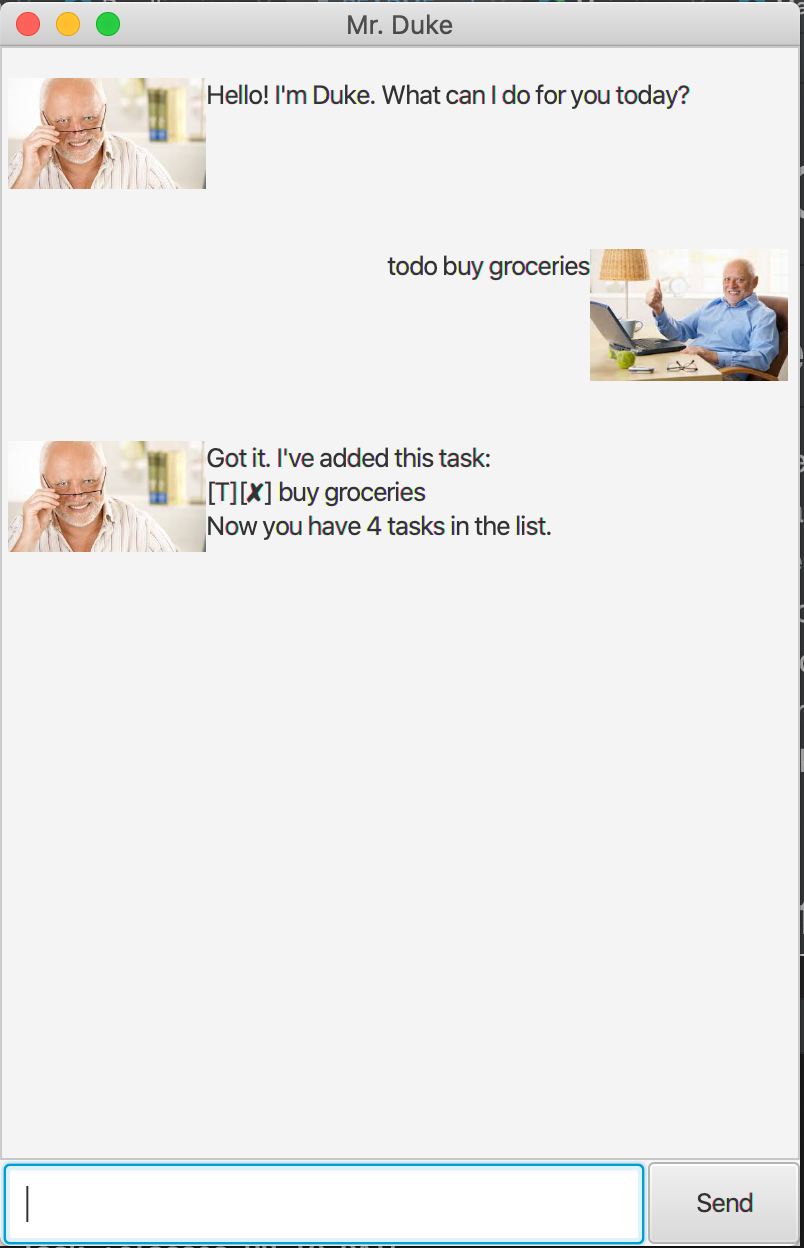
deadline - Adds a deadline task to your task list
Adds a task categorized as a deadline to your task list. Dates should be entered in the YYYY-MM-DD format
Example of usage:
deadline CS1231 Homework /by 2020-02-28
Expected outcome:
Got it. I've added this task:
[D][✘] CS1231 Homework by: Feb 28 2020
Now you have 5 tasks in the list.
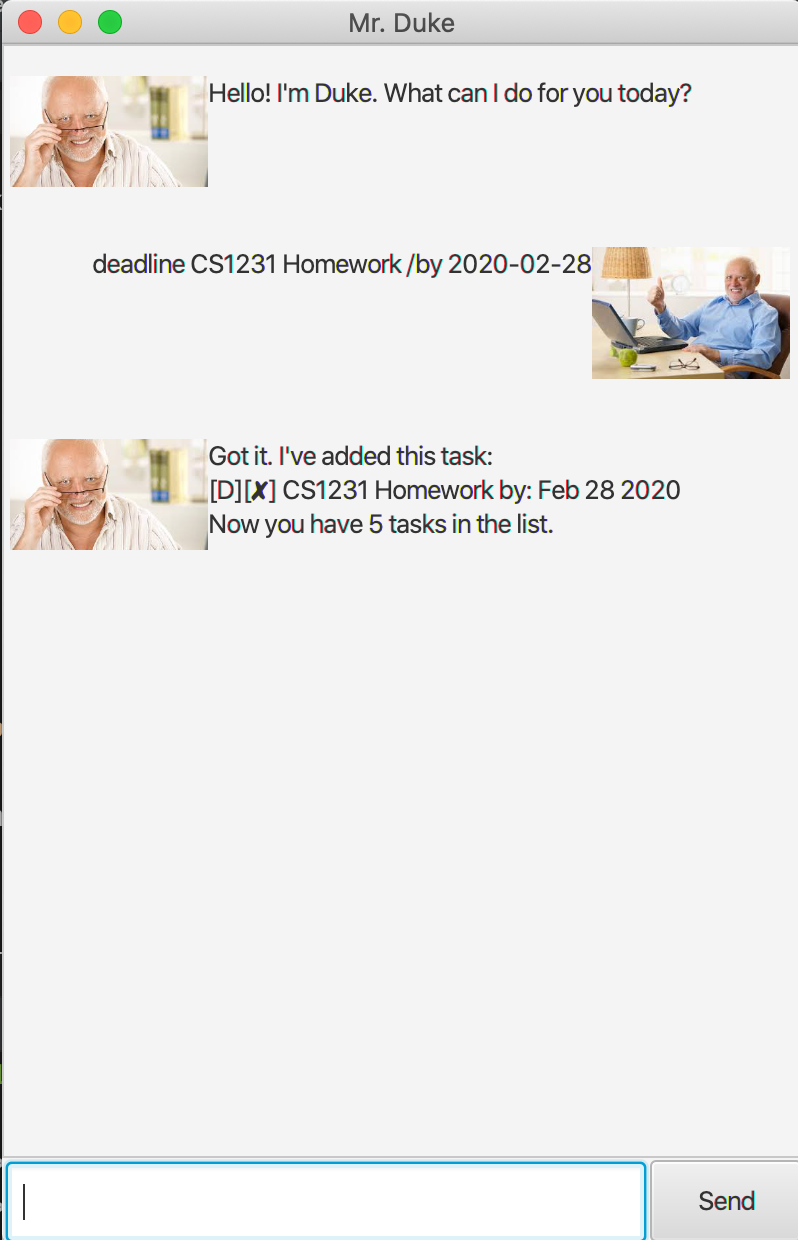
event - Adds an event task to your task list
Adds a task categorized as an even to your task list. Dates should be in the YYYY-MM-DD format.
Example of usage:
event meeting /at 2020-02-28
Expected outcome:
Got it. I've added this task:
[E][✘] meeting at: 28 Feb 2020
Now you have 1 tasks in the list.
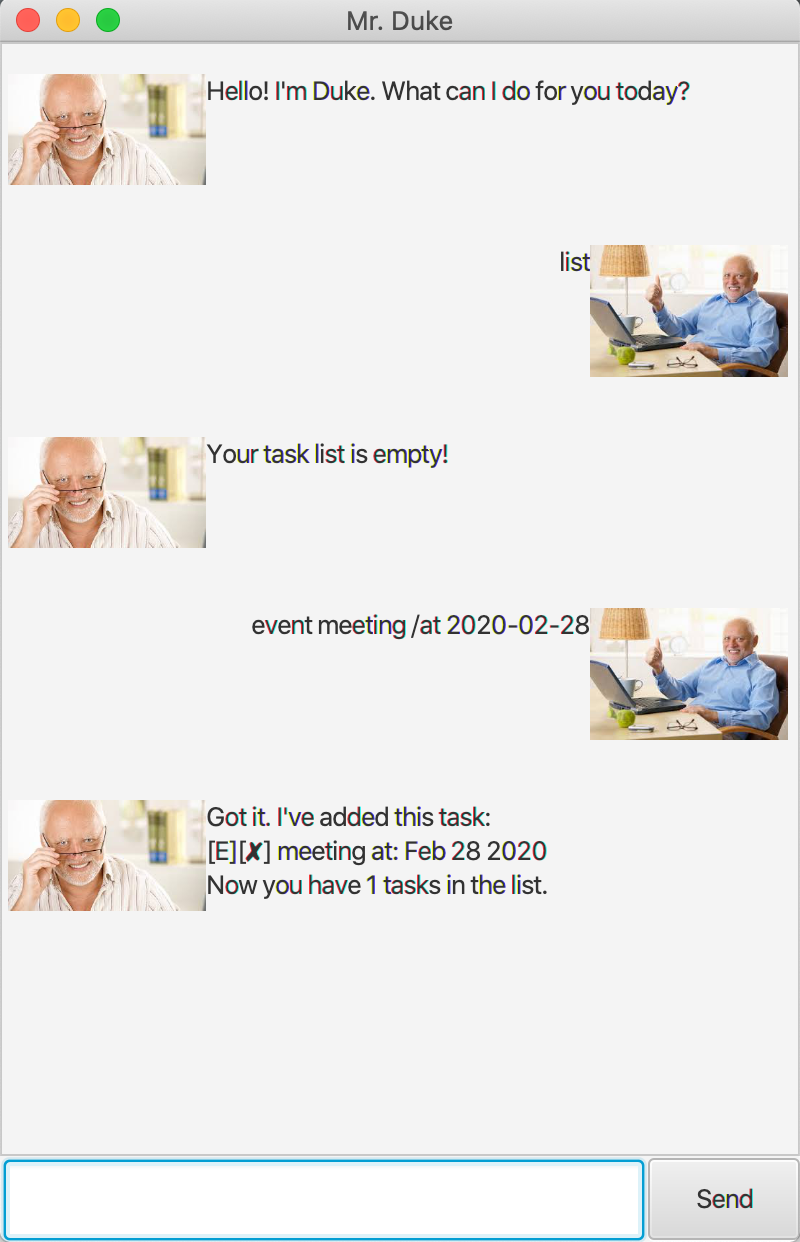
done - Marks a task in your task list as done
Marks the task specified by the task number in your task list as done.
Example of usage:
done 4
Expected outcome:
Alright! I've marked this task as done:
[D][✔] CS3230 Assignment by: Mar 1 2020
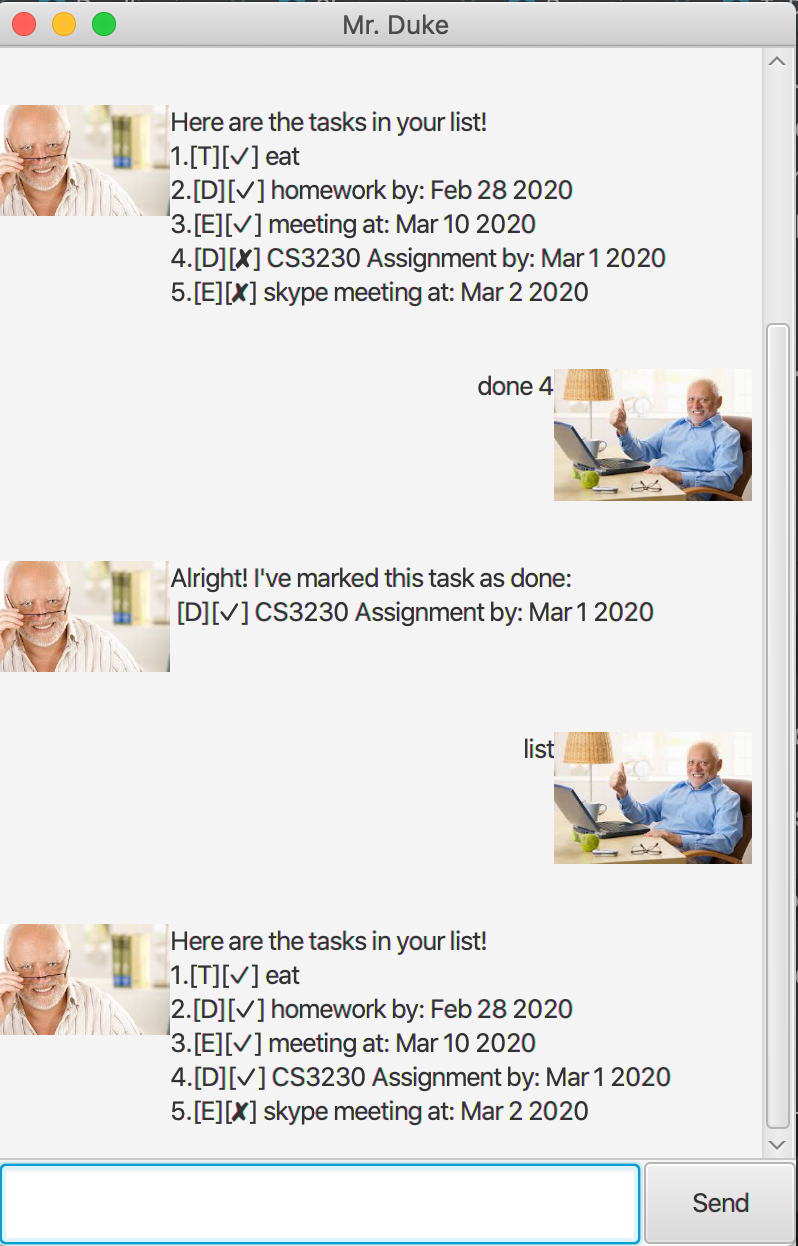
trivia - Mr. Duke tells you a random trivia
You will be shown a random trivia fun fact!
Example of usage:
trivia
Expected outcome:
Did you know?
Coca-Cola was the first soft drink in space!
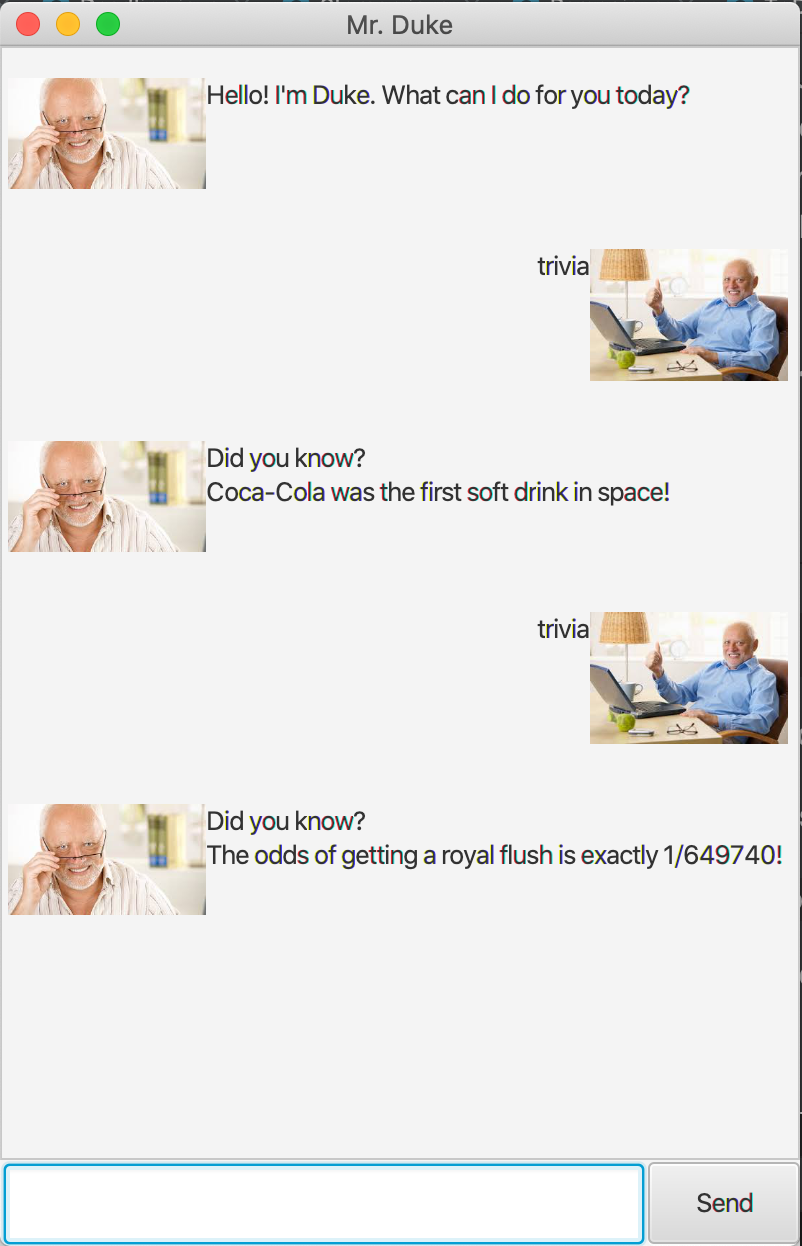
bye - Exits the application
Exits the application upon the entry of the command ‘bye’.
Example of usage:
bye
Expected outcome: The Mr. Duke window will close.
Acknowledgements
The GUI was done based on the JavaFX Tutorial written by Jeffry Lum